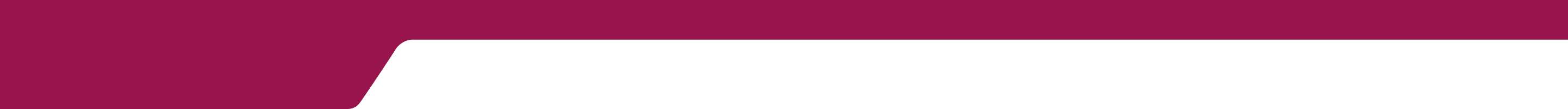The Investor charter Equity Capital Markets Tab is used to add Documents under the Investor charter Equity Capital Markets page.
Go to WordPress Dashboard ->Find Investor charter Equity Capital Markets tabs on the left and side panel->click to Add new document under Investor charter Equity Capital Markets.
Link:https://www.axiscapital.co.in/wp-admin/edit.php?post_type=equity_capital_marke

“All Investor charter Equity Capital Markets” tab ->used to see the added documents.
“Add Investor charter Equity Capital Markets” tab-> used to add a new Investor charter Equity Capital Markets document.
Click on the Add Investor charter Equity Capital Markets button as the image highlights.
Then we can find an input panel to enter data to show on the page
Link:https://www.axiscapital.co.in/wp-admin/post-new.php?post_type=equity_capital_marke

How to upload File? #
Click on “Add file ” button as shown on above image.

Uploading A file having two options
- Upload the file Directly by using the Upload file button as shown in the image .
- Upload the file using Media Library which is already exited in the WordPress Media.
Once everything is done ->click on publish Button as displayed on the top right corner to save changes.
Where the update will be shown? #
Go to ->https://www.axiscapital.co.in/equity_capital_marke/ to Check Updated changes.