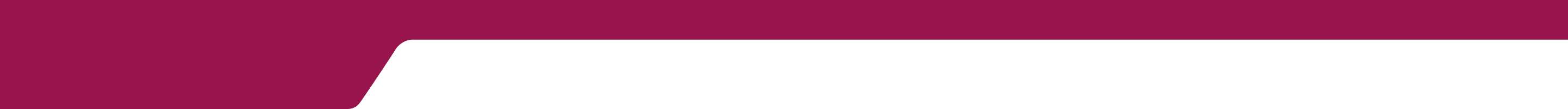Management Leaders tabs are used to add Leaders Profiles that will appear on the Leadership page and any particular “What we do” pages.
Go to WordPress Dashboard ->Find Leadership tabs on the left and side panel->click to Add new Leader profile.
Link: https://www.axiscapital.co.in/wp-admin/edit.php?post_type=management_leader

“All Management Leaders” tab ->used to see the added job.
“Add new Management Leaders” tab-> used to add a new job.
Click on Add New Management Leaders button as highlighted in the image.
Then we can find an input panel to enter data to show on the page
Link: https://www.axiscapital.co.in/wp-admin/post-new.php?post_type=leadership

Where the update will be shown?
Go To ->https://www.axiscapital.co.in/leadership/